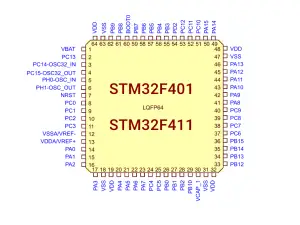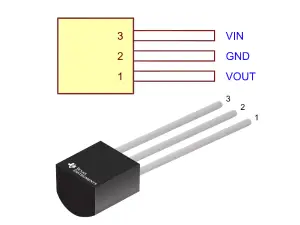Results
| Parameter | Value |
|---|
Note: Results are estimates based on IPC-2221. Accurate up to 35A, 400 mils, 0.5–3 oz/ft², 10–100°C rise. Extrapolation beyond these ranges may reduce accuracy.
Formula and Company Overview
The calculator computes the cross-sectional area using the IPC-2221 formula: A = (I / (k × Trise0.44))1/0.725, where I is current, k is 0.048 for external traces and 0.024 for internal traces, and Trise is temperature rise. Trace width is calculated as W = A / (T × 1.378), where T is copper thickness. This ensures safe current-carrying capacity and controlled thermal performance.
Developed by SUNPCB, is a global PCB & EMS solutions leader with 10+ years of expertise, offering end-to-end services from prototyping to mass production, this tool ensures reliable trace width calculations for high-performance electronics.
Accurate PCB Trace Width Calculator for Reliable Designs
Our trace width calculator empowers engineers to design robust PCB layouts using the IPC-2221 standard. The PCB trace width calculator determines the minimum trace width needed to handle specified currents without overheating, ensuring thermal reliability. Whether you're working on high-current applications or specialized RF 4 layer 50 ohm trace width calculator designs, this tool provides precise results for both external and internal traces.
With the trace width current calculator, you can input parameters like current, copper thickness, and temperature rise to compute trace widths in mils or mm. The current trace width calculator also supports optional calculations for resistance, voltage drop, and power loss when trace length is provided. Optimize your PCB designs with confidence using this versatile tool.
Essential Information for Engineers
This calculator uses the IPC-2221 standard to determine PCB trace widths for safe current-carrying capacity and controlled temperature rise. It is accurate for currents of 0.1–35A, copper thicknesses of 0.5–3 oz/ft², temperature rises of 10–100°C, and trace widths up to 400 mils; extrapolation beyond these ranges may reduce precision. Internal traces require wider widths (approximately 1.5–2 times external traces) due to poorer heat dissipation, as reflected by the k coefficient (0.048 for external, 0.024 for internal). Results are estimates and should be validated with PCB design software (e.g., Altium Designer) or physical testing, considering manufacturing tolerances, PCB materials, and environmental factors such as vacuum or encapsulation.
Frequently Asked Questions About PCB Trace Width Calculation
1. What is a trace width calculator?
A trace width calculator determines the minimum PCB trace width needed to carry a specified current without overheating, based on the IPC-2221 standard.
2. How does a PCB trace width calculator work?
The PCB trace width calculator computes the cross-sectional area as A = (I / (k × Trise0.44))1/0.725, then derives width using copper thickness.
3. Why use a trace width current calculator?
A trace width current calculator ensures traces handle high currents safely, preventing thermal issues in power electronics.
4. Can I use this for RF 4 layer 50 ohm trace width calculator designs?
While optimized for current, the RF 4 layer 50 ohm trace width calculator can approximate widths, but RF designs may require impedance-specific tools.
5. What inputs does a current trace width calculator need?
A current trace width calculator requires current (0.1–35A), copper thickness (0.5–3 oz/ft²), temperature rise (10–100°C), ambient temperature, and layer type.
6. Why are internal traces wider in a PCB trace width calculator?
Internal traces have poorer heat dissipation, requiring wider widths (1.5–2x external) as calculated by the PCB trace width calculator using a lower k value (0.024 vs. 0.048).
7. What are the limitations of a trace width calculator?
The trace width calculator is accurate for 0.1–35A, 0.5–3 oz/ft², 10–100°C, and ≤400 mils; extrapolation beyond these reduces precision.
8. How accurate is a trace width current calculator?
A trace width current calculator provides estimates based on IPC-2221; results should be validated with PCB design software like Altium Designer.
9. Can I calculate resistance with a PCB trace width calculator?
Yes, the PCB trace width calculator computes resistance, voltage drop, and power loss if trace length is provided.
10. What temperature rise should I use in a current trace width calculator?
A 10°C rise is recommended for reliability in a current trace width calculator, balancing trace width and thermal stress.